- On this Page:
- At a Glance
- Unboxing and Setup
- Our Experience
- Streaming Quality
- Our Verdict
Roku has a knack for improving its devices, one of which is the Roku Express — now with a 4K Plus version. Roku devices are typically beginner- and budget-friendly, so we tested the Roku Express 4K Plus to make sure that still holds true.
Roku Express 4K Plus: Best in Class for Affordability and Usability
Pros
- Voice remote included
- Easy setup
- Affordable price point
Cons
- Bulky hardware
- Ethernet connection needs separate adaptor
OUR TAKE:
The Roku Express 4K Plus is a bulkier, cheaper version of the streaming stick, but it offers an Ethernet connection — if you don’t mind paying extra for a USB adaptor.
Roku Express 4K Plus at a Glance
| Detail | Roku Express 4K Plus |
|---|---|
| Price | $39.99 |
| Streaming resolution | 4K at 60 fps |
| Connectivity | 802.11ac dual-band Wi-Fi, Ethernet requires USB adaptor |
| Ports | HDMI, Micro USB, Reset |
| Audio | Digital stereo, DTS Digital Surround, and Dolby Atmos (all through HDMI) |
| Smart device compatibility | Apple AirPlay, Apple HomeKit, Alexa, and Google Assistant |
| Other key features | Includes voice remote with TV power, volume, and mute buttons |
Roku Express 4K Plus Unboxing and Setup
Despite being the “bigger boy” compared to the streaming stick, the Roku Express 4K Plus came in a slimmer box. The purple packaging is the same, but we really hope Roku will change the way it labels its device names because the plain gray font could confuse newcomers who won’t know the difference between the old and new iterations. What Roku doesn’t need to change, however, is how light the Roku Express 4K Plus is both in our hands and when it’s hanging behind our Sony TV.

Setting up the Roku Express 4K Plus was plug and play. Once we paired the remote with our Sony TV, we followed the on-screen instructions and signed in to our Roku account. We also had to activate our device before we could start watching. One downside to the remote was that we were unable to change the input on our TV. We had to keep two separate remotes, but at least we could power the TV on or off and control the volume. Roku’s remotes are typically slim and don’t take up too much space, so we can’t complain too much.
Our Experience With Roku Express 4K Plus
Speaking of the Roku remote, one key difference between the plus version and its predecessor is the voice control. We voiced commands such as, “Hey Roku, turn off the TV,” and, “Hey Roku, start Netflix.” After a few attempts, the remote finally registered our words. We decided to stick with tried-and-true button-pushing, but that came with annoying clicks on the menu. Thankfully, we could turn it off, but we had to endure the clicking for a while before we found the setting.
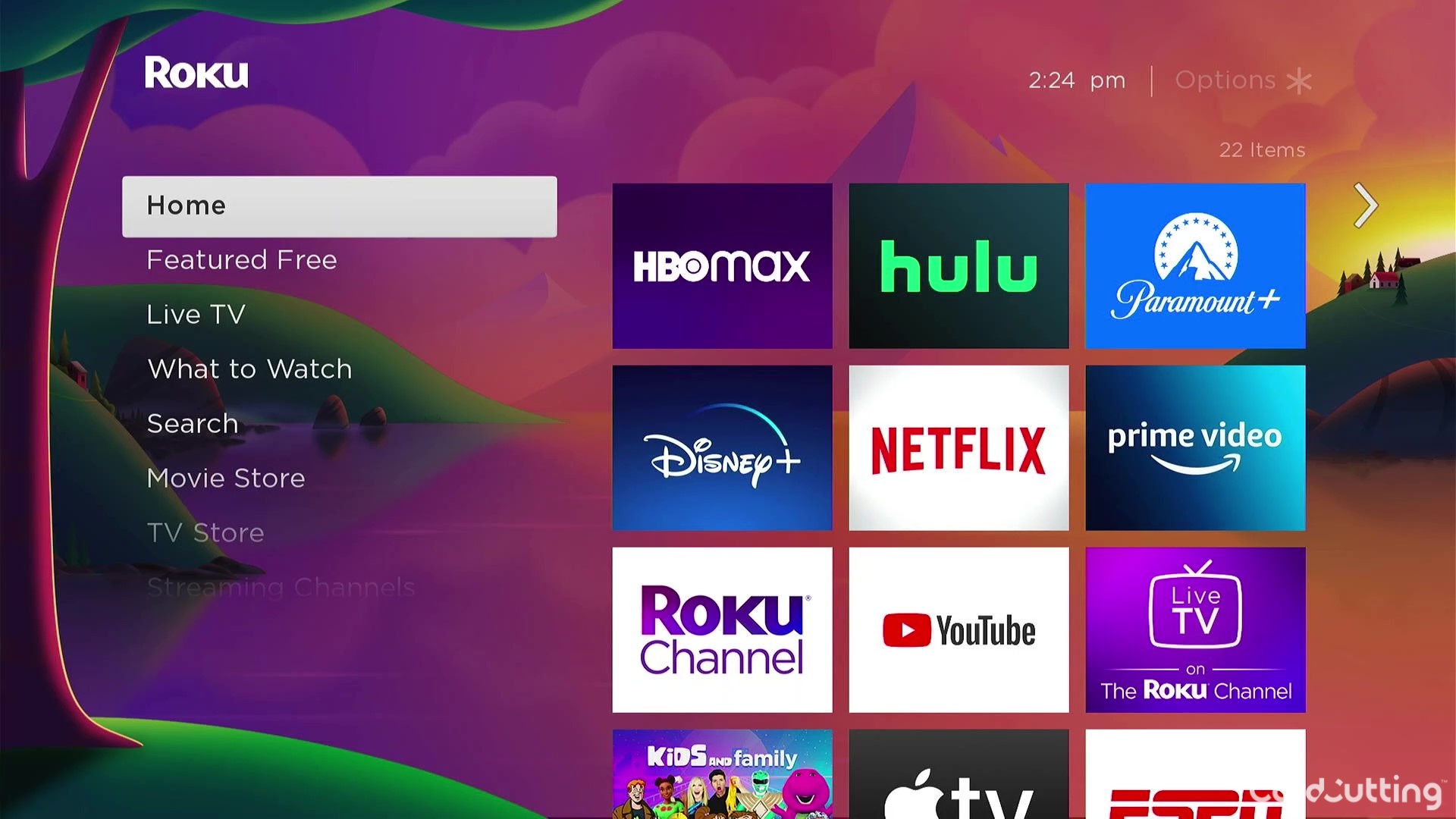
Whether or not you’re familiar with Roku’s user interface, you’ll find it easy to navigate. The sidebar menu keeps the whole screen minimal while the right side offers a preview of the streaming apps, live TV channels, and submenus.
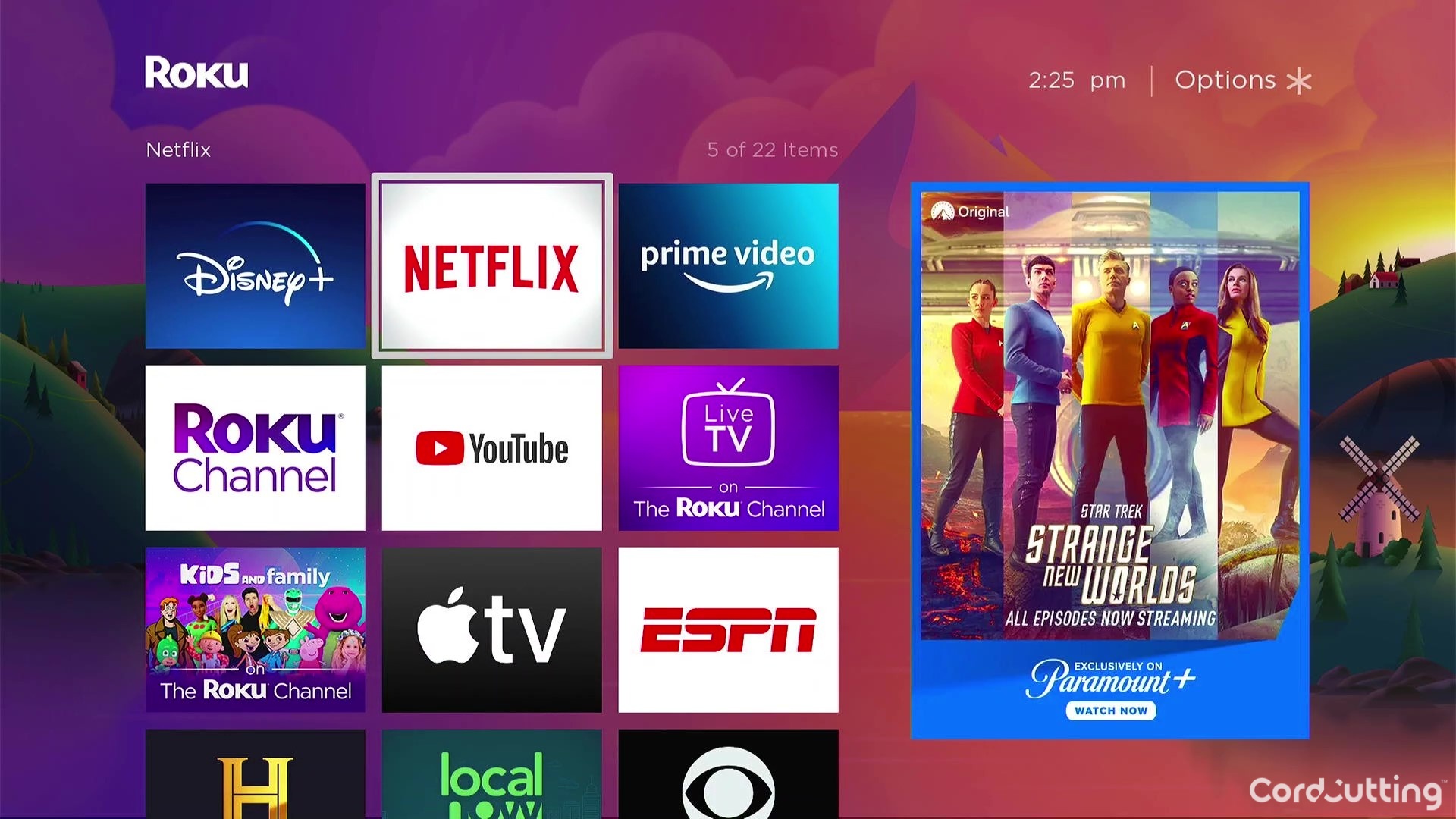
We added all the streaming apps we frequently use, such as Disney Plus and Netflix, via our online Roku account, but we were pleased to find that other popular apps such as YouTube and Prime Video had already been included.
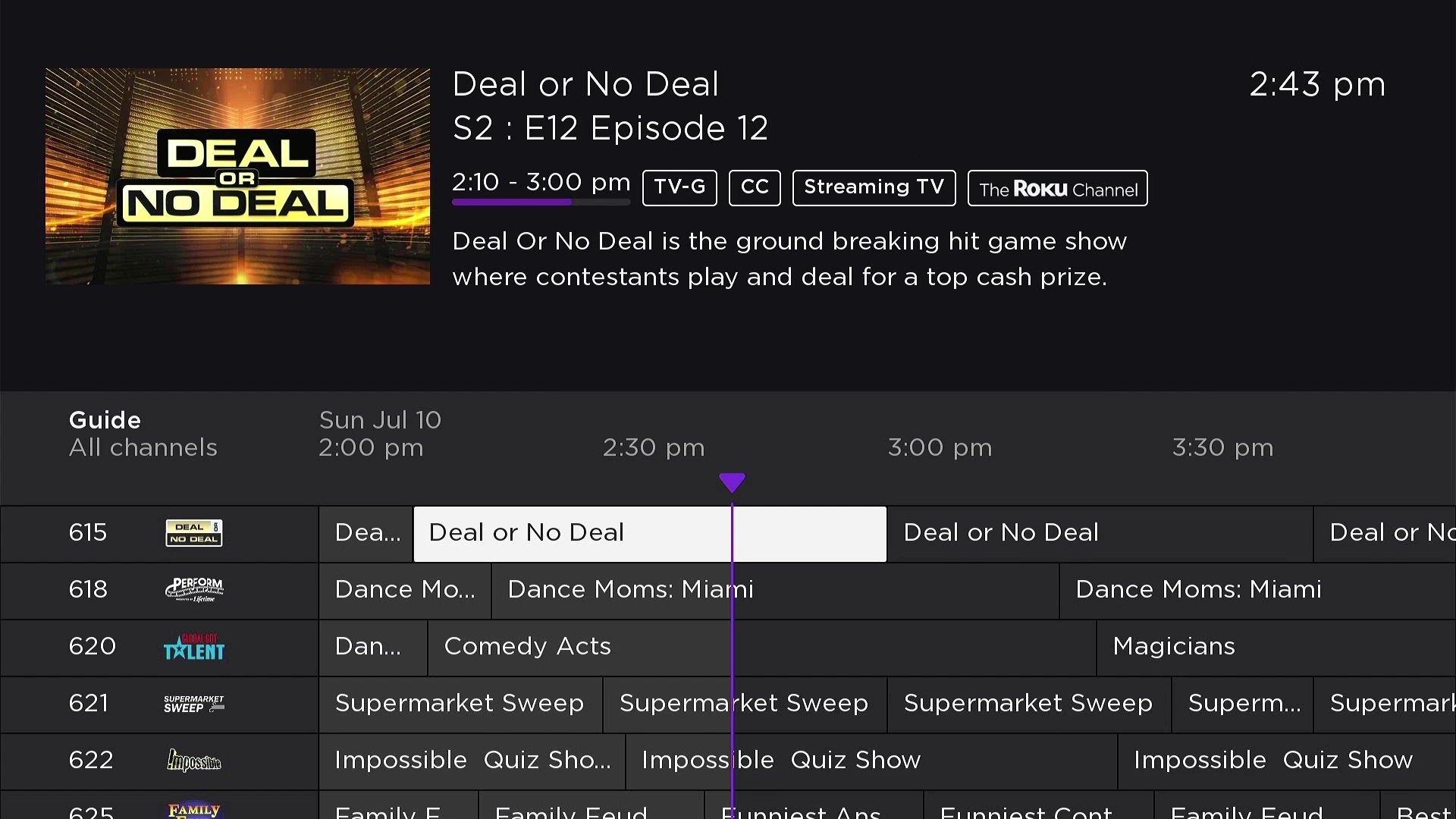
Another great thing about Roku is its Roku Channel live TV. It doesn’t feature premium channels such as ESPN or Cinemax, but we browsed through hundreds of unique channels that were free to watch. From game shows to news channels, the live TV channel guide included a variety of genres and was similar to traditional TV channel guides. Roku also offers local channels, the lack of which can be a dealbreaker for cord-cutters committed to their city or state’s local content.
All in all, navigating the Roku menu was a breeze. Roku is well known for being user-friendly, so you can start watching instead of getting lost on the menu screen.
Roku Express 4K Plus Streaming Quality
Roku Express 4K Plus’s peak resolution is the same as the previous version: 4K at 60 frames per second. Our TV wasn’t 4K compatible, so the highest resolution the device automatically detected was 1080p HDR10. Even though we didn’t get the best streaming quality, we loaded Disney Plus to watch “Baymax!” without waiting more than five seconds. We also didn’t experience any buffering, proving the Roku Express 4K Plus’s fast Wi-Fi feature was reliable.
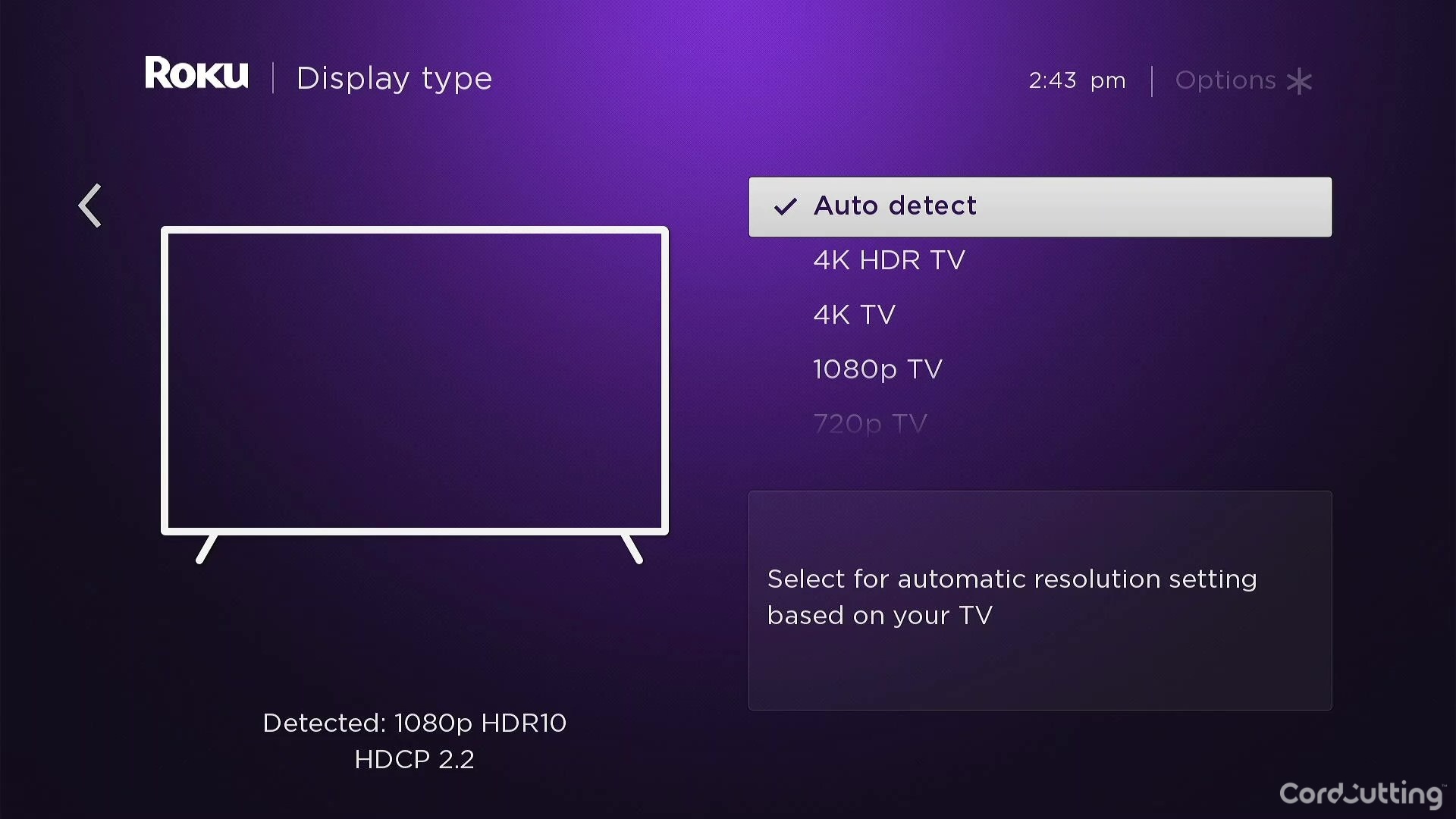
The only real difference between the Plus device and the previous version is the TV remote. If you were to decide which one to purchase based on the peak resolution, you could choose the Roku Express 4K and save a few bucks.
Roku Express 4K Plus Value
We listed the Roku Express as one of the best streaming devices. After trying the 4K Plus, we concluded that it should stay on the list. It’s $10 more, but it’s not too big of a price jump. Compared to the Apple TV 4K, the Roku Express 4K Plus is hands down the more budget-friendly option. Both have a minimalist, user-friendly menu, but Roku wins in the affordability category.
When we pit the Roku Express against the Roku Streaming Stick, the former takes the lead with its price and ability to connect via Ethernet (although you’ll need a USB adaptor). Both reach 4K resolution at 60 frames per second and come with a voice remote. The differences lie in their size, connection options, and price. If you prefer private listening and long-range Wi-Fi, then you’ll want to go with the Roku Streaming Stick 4K Plus.
The Verdict: Is Roku Express 4K Plus Worth It?
Overall, the Roku Express 4K Plus is worth every penny, especially since it comes with a voice remote. It’s the newest version in Roku’s lineup, and it remains affordable. Roku devices are essentially the same in how you watch your favorite channels and streaming apps, so the Roku Express 4K Plus is the way to go if you want an entry-level device.

1. The Express+ is not just available at Walmart. And AV cables to convert an Express to an Express+ are cheap elsewhere, but make sure you get the right one for Roku (and TiVo) boxes. Maybe it might let you record programs on an old SD VCR or DVD recorder (I haven’t tried).
2. I love my Roku Express – much easier to use, configure and maintain than an Android TV or a PC (though I use a PC too) – but Rokus can’t use external keyboards – would be nice to be able type searches instead of using clumsy arrow keys; also the HDMI cable must connect direct to TV – if it has to power an LED in an HDMI switch, it fails, claims power source is bad.
3. To avoid giving a credit card #, register the device at https://my.roku.com/signup/nocc – so can’t accidentally get unplanned charges, and is safer when giving a gift to kids.
When trying to register my Device I had to call because I was having trouble, the person I reached on the phone was telling me I had to pay $99.99 to connect this device. I did not believe him so I hung up. Did you have to pay $99.99 ???
I shouldn’t cost anything to set up a Roku!
Cheap cords and plug entry sad day for me and roku i spend more time wrestling with my new roku Express than watching why roku why
I just bought an Express+ for $22 at Walmart and have to disagree with your comments about people who use older TVs. I bought my Toshiba in 2006 and it works like a champ. It has a built-in DVD and VCR player and lets me still watch my older media, which is important to me. It fits perfectly in our entertainment center, which would not be the case with a new TV. Our den is a small room and a big TV would be visually overwhelming because we would be seated too close.
Why in the world would we spend hundreds or thousands of dollars to replace things that are just perfect for us?
Even though I am 69 and my husband is 83, we are tech savvy, know our passwords, can manage using two remotes and an A/B switch to toggle between cable and streaming. We can even use the third remote to use the DVD or VCR. We still have a turntable and Bose speakers for our hundreds of vinyl records, all in pristine condition. We have a tape player for our cassette media. All this is perfectly integrated in our entertainment center, which also has shelves for our poetry collection.
We each have tablets, laptops, and cellphones and know how to use them. We have floor to ceiling bookcases in two rooms filled with books we have read, as well as one my husband has published.
We needed a new Roku that would load things faster, but we don’t need your condescension or contempt.
Over and out.
You can use the mobile Roku app on your cellphone instead of the remote, for your Express. That allows you to type into the search box instead of navigating the individual letters with the remote. You can also plug headphones or earbuds into your cellphone to listen to a program, and the TV automatically mutes when you are doing this in the Roku app. So — you can get some of the great features of the more elaborate remotes, just by using your cellphone.
Help! I just purchase an Roku Express Plus. It’s installed on my old TV. Everything seems to be ok. BUTTTTTTTTTTTTTTTT the tv plays in color except for the Roku channels everything is the old black & white picture. I’ve tried several thing and none works.
Any idea on how to fix this problem. Does anyone else have this problem? Or am I just
lucky LOL.
Yep, I think we can help you! It sounds like a very common cable mix-up.
The Roku Express+ from 2018 (the one we reviewed here) has composite cables: the old red, white, and yellow ones that used to be on video game systems and VCRs and such. Composite cables carry regular old standard definition picture (yellow), plus stereo audio (red and white).
But there’s another type of cable that looks very similar. Component (not composite!) cables have the same type of connections, but they’re different colors: red, green, and blue (not red, white, and yellow!). These carry HD video (all three colors are for video, and there’s no audio). These have pretty much been forgotten about in favor of HDMI, but they were common for a brief time, so TVs of a certain age have slots for them.
If you put a composite (yellow, red, and white) cable into the slots meant for the component cables (red, green, blue), they’ll fit just fine but won’t do what they’re supposed to. You’ll end up with black and white video. So it sure sounds like that’s what’s going on here.
Your best bet is to take another look at the back of your TV. Your TV might have two sets of slots: one composite set with red, white, and yellow ports, and one component with red, green, and blue ones. Make sure that each cable is in a port that matches its color. (The tricky one is red, since both types of cables have them, but you can usually tell which red port to use because it will be in the same row as the white and yellow ones. And if you’re getting sound, you may already have the red and/or white ones in the right spots.) The right slots are probably back there somewhere.
Thanks for reading, and I hope this helps!
I do not like the video plug or on off plugs they are unrealiable and disconnect easy i like the old combination. I spend more time trying to position the cords than I do watching. The older models were sturdy now you have the phone scam cords to use why roku why
I have three Roku Express devices purchased in May 2019. A couple of months ago they started loosing sound and required a power cycle to get the sound to come back. Looking at Roku’s customer pages, hundreds of others have this same problem and Roku’s only response is to power cycle the unit. I do not recommend purchasing anything Roku as customer support is non-existent.
So everything your eyes see is frreeeEEEE!!!
?
.. or does the good items require bandits credit card ???????
nice , comments are shut off / blocked , what ? another site being tended by Purple Monster socio justice psycho warriors?
I have been using a Roku 2 for several years. I bought a Roku Express because I thought it would be an upgrade. I got it installed and set up, added and signed in to all of the channels I wanted, and started to stream a program. After about three minutes, the channel stopped streaming and the device returned to the Roku home screen. I tried again and the same thing happened. I tried various shows on other channels, and they all did the same thing. I finally called Roku customer service (it took me about a half hour to find a phone number instead of just online chat) and went through all of the procedures the agent told me to. After 40 minutes of trying to get the thing to work, the agent gave up on me. He said he would send me an email with a form for me to provide information so they could check things out “on their end.” I never received an email. I finally just disconnected the new Roku Express and returned to by old Roku 2, which still works just fine. I’m writing off the Roku Express as a $20 mistake.