Ethernet cables are a type of network cable that you don’t hear about as much today as you did 10 or 20 years ago. But while wireless network connections are a more common choice at the moment, Ethernet cables are still an option — and, in fact, they’re almost certainly still an important part of your internet setup, even if you’re not plugging any directly into your computer. So what is an Ethernet cable, exactly, and what roles can it play in your internet connection? We’ll answer that and other questions below, so keep reading.
What Is an Ethernet Cable?
An Ethernet cable is something you’ll typically see (or used to see) sticking out of the back of a laptop or desktop computer and connected to an internet router. You’ll also see them connecting your router itself to your modem (unless you have a two-in-one modem and router). Ethernet cables can be any color; a different color doesn’t really mean anything in terms of how the cable will perform or what it does.
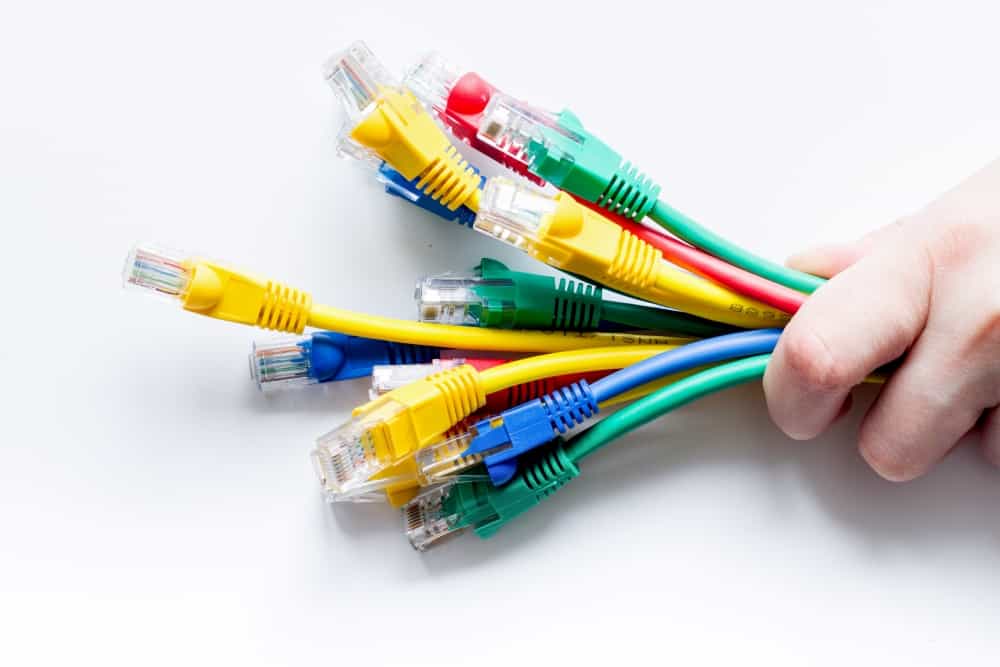
Ethernet cables are pretty thin. They’re typically round, and they end in little plastic clips that may remind you of old landline phone cables (though they’re a slightly different size, as you’ll find out if you try to jam one into your old telephone).

What an Ethernet cable does is transmit data. It’s designed for internet connections, and its primary role is to link together your Local Area Network (LAN). They also come in handy when routing connections in larger systems, like the Wide Area Network (WAN) that your office might have, or even the Metropolitan Area Network (MAN) that your city might use — though you don’t have to worry too much about those unless you’re seeking a career in IT. A LAN is the most common type of network to use with an Ethernet cable.
Ethernet cables get inserted in an Ethernet port (makes sense, right?). The Ethernet port looks like an old telephone jack, except that it’s a bit wider. An Ethernet cable won’t fit into a phone jack, and a phone cable won’t fit into an Ethernet jack — which is just as well, because they wouldn’t work in those roles anyway.

Ethernet is a type of cable, but you may also hear about something called “Ethernet protocol.” What’s a protocol? That brings us to our next question.
What Does Ethernet Protocol Mean?
In the computer world, a protocol is simply a way for data to get transmitted between devices. Protocols are sets of standards for this sort of thing, which is very useful in computing: If everyone knows what certain protocols entail, they can design their hardware and software accordingly. Thanks to common computing and transfer protocols, you don’t need to buy new cables every time you buy a new computer or change ISPs — everyone is on more or less the same page with certain things.
In the case of the Ethernet protocol, we’re talking about the set of standards that communicate data packets within your Local Area Network. Don’t sweat the details: For our purposes, it’s enough to know that the Ethernet protocol helps you transfer information on your LAN and that Ethernet cables are designed to go with the Ethernet protocol.
It’s this cable-and-protocol combination that lets you transfer data from connected devices to your router and from your router to your modem. After that, your modem is on the job and uses a different type of cable (typically a coaxial cable) to send the data off to the internet, so the Ethernet part of the deal is done — until the modem comes back with data packets from the internet that need to be transmitted back over your LAN from your modem to your device!
What Kinds of Ethernet Cables Are There?
When shopping for Ethernet cables, you may see them labeled with terms like “Cat5” or “Cat7e.” The “Cat” here means “category,” and it’s the primary way we sort Ethernet cables into different types. The difference here is all about speed and bandwidth (the other and more minor distinction is shielding, but you can generally assume that all of the Ethernet cables still available in stores are shielded, so don’t worry about that part).
There are eight categories in the world of Ethernet cables, but you don’t need to really worry about half of them. The first four “Cats” are slower and not used as much nowadays. Talking about them too much would be like talking about VCRs in an article about Blu-ray players (though, like VCRs, you may have a few of these old ones lying around!)
| Category | Speed | Bandwidth |
|---|---|---|
| Cat 5 | 100 Mbps | 100 MHz |
| Cat 5e | 1 Gbps | 100 MHz |
| Cat 6 | 10 Gbps | 250 MHz |
| Cat 6a | 10 Gbps | 500 MHz |
| Cat 7 | 10 Gbps | 600 MHz |
| Cat 7a | 10 Gbps | 1,000 MHz |
| Cat 8 | 25-40 Gbps | 2,000 MHz |
Category 5e is a decent option, and things get faster as you go up the ladder to Cat-6 and beyond. Cat-6 is a good default choice for the average internet user, though you may want to go with a high-end Cat-7 or Cat-8 cable if you have a Gigabit internet plan (or if you want to avoid having to buy a new Ethernet cable if and when you upgrade your plan).
Are Ethernet Cables Faster Than Wireless Connections?
No matter how fast you make a Wi-Fi connection, you’re always going to have a tough time beating a wired connection. Why? One word: science!
We use wires for all sorts of things, and for good reason: Wires are an efficient way to channel something — whether it’s a data signal or an electrical charge — along a route. Information can move through open air, but not as fast as it can along a speedy Ethernet cable.
Of course, it’s not all about speed; convenience matters, too. If your Ethernet cable goes from the back of your computer to an internet router, then you’ll need to stay at a workstation that connects via physical cables. With a wireless connection, you can take your computer or device anywhere within a certain range and not lose your ability to access the internet.
Wired networks were/are more common with big desktop computers that don’t transport easily. As our devices have gotten more mobile, we’ve started to rely more on wireless networks for their flexibility and ease of setup. If you’re old enough to remember a time when wired networks were common, you may also remember getting “A network cable is unplugged” messages. That can happen if you move your computer and the Ethernet cable becomes untethered.
Still, even Wi-Fi-capable devices are likely to perform noticeably faster when you go with a wired connection. This is an advantage to certain high-end streaming devices, like the Roku Ultra. The Ultra’s Ethernet jack gives you the option to go with Wi-Fi or Ethernet, and the latter can make for a smoother and more reliable streaming experience.
What Are Ethernet Connections Best For?
As we just mentioned, Ethernet connections are best for just about everything: they are simply faster than Wi-Fi. Even devices that you use with Wi-Fi can benefit from a wired connection once in a while, so you may want to plug an Ethernet cable into your laptop when you’re at your desk — you can always switch back to Wi-Fi when you’re on the go again.
Speedy internet is always convenient, but, in some cases, the speed of an Ethernet connection becomes downright essential. Take gaming, for example: If you try to play online games on a Wi-Fi connection, you’re likely to experience “lag,” also called “latency,” meaning your game will feel sluggish and slow to respond to your inputs. That’s okay if you’re playing chess, but imagine you’re playing a computer game where you frequently get involved in sword fights. If it takes half a second from the time you press a button during the fight to the time that the action is completed within the game, you’ve got some serious lag-time issues. You’re also probably going to lose the sword fight within the game. That’s an extreme example, but it helps explain why most gamers prefer Ethernet connections over wireless ones. A faster connection means less latency — and more instantaneous sword-swinging in your game.
As we mentioned, Ethernet cables can also make a huge difference in streaming. If you’re watching Disney Plus a lot lately because you can’t get enough of the Marvel movies and TV shows, switching to an Ethernet connection might mean your connection is a little more reliable.
That doesn’t mean wireless networks aren’t reliable or fast, because they’re often both. The gap between wireless and wired connection isn’t as big as it was a few years ago, but Ethernet connections still offer one or two big advantages. If you’re unhappy with your Wi-Fi experience, consider running an Ethernet cable!
Do Ethernet Connections Work With Anything Besides Computers?
Ethernet connections are most commonly used with computers, but they can also be used with other devices. They’re used with routers, of course, both in connecting to computers and as a way to connect your router to your modem.
There are other internet-connected devices that can use Ethernet cables, too. Printers are a good example of this — they can connect to your router to enable you to print from any device on your LAN (which is also good for more than just getting you to the internet, of course!). Some streaming devices are Ethernet-compatible as well, including some smart TVs.
Mobile devices like iPads and iPhones aren’t as commonly used with Ethernet cables, and the answer is right there in the name: They’re mobile devices, which generally means they’re meant to be portable. You can take them from room to room in your house, or you can take them outside of your house and use them on the go. Ethernet cables aren’t exactly known for their portability, and Ethernet cables — like all cables — get weaker and slower the longer they get, so it’s not like you’d want to tether your mobile phone to a super-long Ethernet cable even if you could.
Besides, you may be thinking, “I don’t have an Ethernet port on my mobile phone anyway.” That’s true; you don’t! But there are adapters for everything these days, and you can get an Ethernet adapter for tablets and mobile phones. If you need a faster connection on those devices for any reason, try it out and see how you like it. Just make sure you limit these experiments to work or the office, though. No one wants to be stuck in a coffee shop with a guy who is stretching an Ethernet cable halfway across the building just so he can watch stuff on his iPad.