If you live in an area where Internet speeds aren’t ideal, you might be willing to try just about anything to get a better connection. And if you’ve been scouring Google to find creative ways to do so, you’ve probably heard a bit about combining multiple Internet connections using a process known as channel bonding. The concept is deceptively simple; bonding two connections allows you to “combine” their respective upload and download speeds, giving you a faster, more stable connection while you’re at it.
Whether you depend on a solid Internet connection for work or are simply looking to expand your entertainment options online, you can imagine how beneficial this might be for you. In this quick, practical guide, we’ll cover four main ways you can achieve this:
Methods for bonding two Internet connections
- Third Party Software (Beginner difficulty)
- Load-Balancing Router (Intermediate difficulty)
- Local Proxy (Intermediate difficulty)
- Bonded ADSL (Advanced difficulty)
Quick disclaimer: you’ll obviously need two or more separate Internet services available to achieve any of these solutions.
Should you live in an area with only one option, and no usable cellular connection, this likely won’t be of much help for you. With that said, let’s jump in and explore how to go about setting up a channel-bonded Internet connection in your home.
Speedify
Pros
- Faster, more reliable internet connectivity
- Easy set up with 1GB free per month
- Customizable limits for cellular data connections
- VPN On Demand ensures persistent connectivity
Cons
- Limited to five active sessions per user account
- Subscription required for unlimited use
- Can't be used with Netflix, as they block VPNs outright
Speedify is a web-based service that allows you to combine a wide variety of different connection types to achieve the fastest speeds possible. It is perhaps the most simplistic way to take advantage of channel bonding across all of your Wi-Fi, 3G, 4G, and wired connections to give yourself a bump in just about everything that you do online, from streaming and gaming to uploading files, and everything in between.
To give you a better idea of how it can work for you, here are some connection types that can be combined using the service:
- Two Wi-Fi Internet Connections
- Two Ethernet Connections
- Wi-Fi and Tethered Phone Connections
- Wi-Fi and 3G, 4G, or LTE on your Computer
- Wi-Fi and Ethernet Internet Connections
- Ethernet and 3G or 4G Phone Connections
- Ethernet and Tethered Phone Connections
- Tethered Phone and 3G or 4G Connections
- Two DSL Internet Connections
- Two Satellite Internet Connections
The cloud app does more than just combine connections, however. It intelligently balances the load between them, ensuring that if one momentarily goes out, all traffic will be routed to the other until a stable uplink is established. All of this happens in the background, without you having to do anything manually, or even know how it works, making this a good method for non-techies.
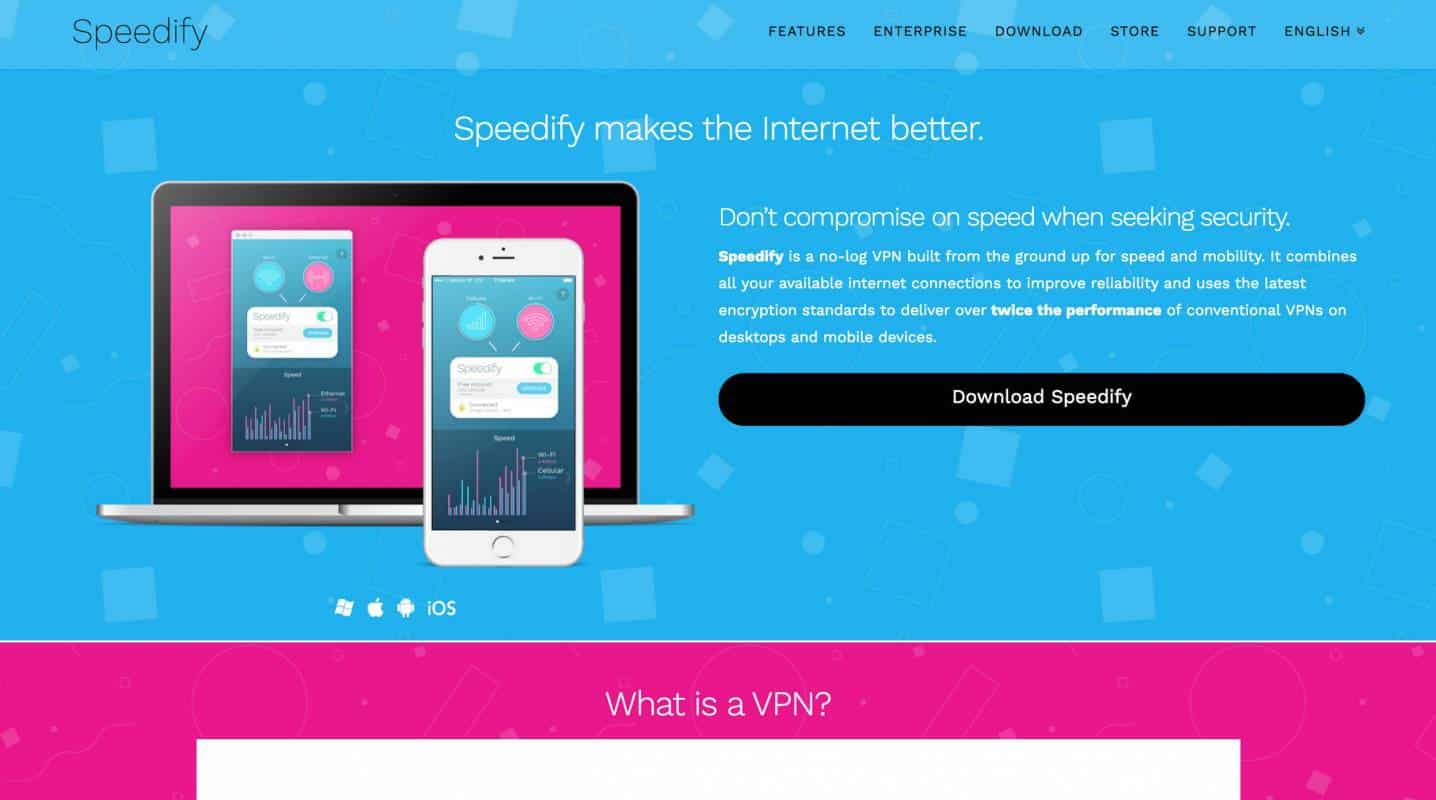
In addition to its speed-boosting potential, Speedify also serves as a robust Virtual Private Network, or VPN. This allows you to mask your Internet activities from prying eyes while also protecting you while on unsecured networks. Best of all, unlike other VPN’s, it won’t throttle your speeds, or internally log IP addresses, websites, or data that you send or receive while connected to the service.
A word of warning, though: if you’re looking to channel bond in order to get better streaming speeds, keep in mind that Netflix recently banned all VPN connections from its service, so you won’t be able to use Netflix in conjunction with Speedify. Most other streaming services, such as Hulu and Amazon Video, should work fine.
How To Share Speedify using Connectify Dispatch Hotspot
In addition to using Speedify to combine your connections, you can use the company’s other application, Connectify Dispatch Hotspot, to distribute your new, load-balanced connection across all of the devices in your home.

For all intents and purposes, Connectify acts like a virtual router, and when used with Speedify, you can combine your connections into a single, bolstered access point. The service offers two paid tiers, as well as a third option that includes six months of Speedify.
Load Balancing Router
Pros
- Provides true distribution of load based on server resources
- Acts as an added layer of security
- Provides for automatic failover to standby machines
- More reliable than software-based solutions
- Enables a single URL to access all machines behind load balance (more seamless to end user)
Cons
- Requires advanced networking knowledge based on server resources to set up and administer
- Single point of failure
- More expensive on the hardware front
- Using a specialized load balancing router, you can connect multiple modems with different wireless networks to your load-balancing router in order to process all of the modems' connections through one broadcast. This is perhaps the most reliable and robust way to combine Internet connections into a single, faster access point, but it's also more involved than a software solution like Speedify.

For starters, you’re going to need to go out and purchase a load-balancing router; the one you currently use isn’t going to cut it. These can run anywhere from $40 to $100 and up, depending on the features they include. From there, you’ll need to connect both of your modems to the router and configure it to load-balance between the two connections. This process is slightly different from router to router, but there should be instructions on how to do so in the product manual.
If you have two existing connections, the will to do a little setup, and a bit of technical know-how, this is one of the best ways to set up a dedicated channel-bonded connection and distribute it amongst your entire network.
Using Local Proxy (Dispatch Proxy)
Pros
- Free software
Cons
- Requires some basic scripting and code knowledge
- One of the more interesting methods of combining multiple Internet connections involves the use of a local proxy on your computer. To do so, you can use a free software package such as Dispatch-proxy, which allows you to combine any number of different networks into one, unified connection point.
Using Dispatch-proxy, you can even prioritize your various connections, telling the program which one is best-suited for handling any major downloads. By doing so, you can enjoy some substantial speed increases, provided things are setup properly.
Of course, this is a bit removed from the comparatively consumer-friendly software solutions mentioned above, like Speedify. You’ll need to download node.js for it to work, and you’ll also need to handle a bit of script in the process. If this doesn’t scare you off, however, here’s how to do it:
- Install node.js on your system using the link above.
- Run command prompt as an administrator.
- Type npm install -g dispatch-proxy.
- Boom! It’s installed.
Now, here’s how to run (and configure) it:
- There are two types of proxy available with Dispatch-proxy: http proxy and socks5 proxy. The former is for general web surfing and downloads, and the latter is needed for things such as torrent downloading and certain applications, like Skype. To run them, you’ll either need to type dispatch start –http or dispatch start, respectively.
- To assign priorities to individual connections, you’ll need to type their IP addresses in followed by @(priority_number) where (priority_number) is anywhere from @1 to @10 and up, depending upon how many connections you have.
- You’re all set up! Simply open your browser’s proxy settings and enter the proxy address “localhost”, along with the port number displayed in the console.
Bonded ADSL (Sharedband, Evolving Networks)
Pros
- Faster speeds
- Highly stable connection when properly setup
Cons
- Expensive to get started
- The most technical option in this guide
- Very few ISP's support it universally (except with options like Sharedband)
Finally, we arrive at Bonded ADSL, sometimes inversely referred to as ADSL Bonding. This is, in essence, the concept of bonding or combining two distinct ADSL or ADSL2+ connections together into a single, aggregated source. Far and away the most technically-involved and expensive option in this guide, this is really more realistic for business and enterprise operations than for the individual consumer. Nonetheless, it can be a fantastic choice for the right setup.
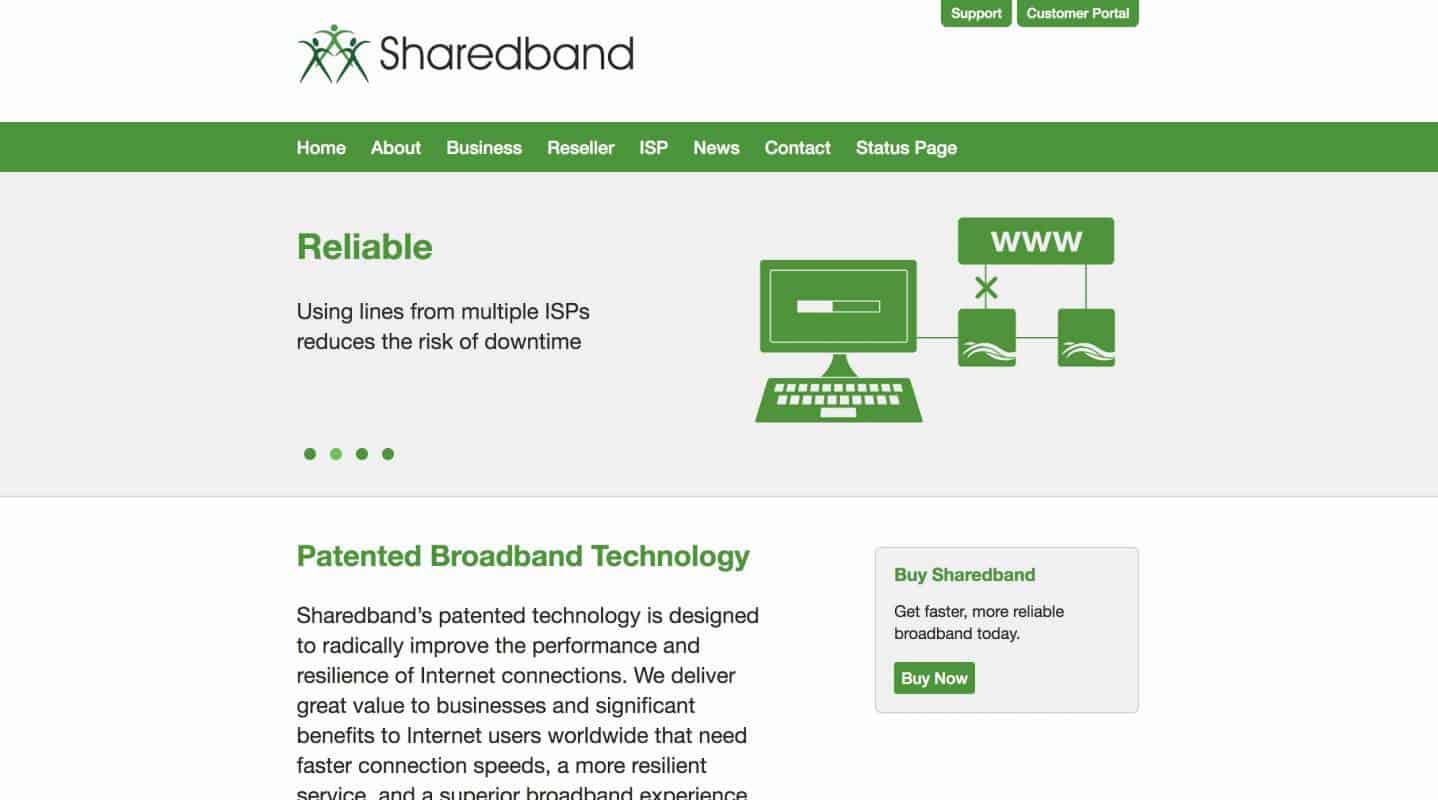
Of course, the obvious downside is, if you’re just looking to get a better connection out in the middle of rural America, this isn’t likely to be ideal. The expenses involved can be prohibitive, as you’ll need specialized hardware and software to setup and properly configure it based on your existing connection types.
Perhaps the easiest way to get started with Bonded ADSL is through a service like Sharedband. The service claims to work with virtually any ISP, and allows you to get setup and going using minimal specialty hardware. That said, this still won’t be quite as simple as something like Speedify, and if you’re looking for a consumer-friendly experience, we’d still say that this wouldn’t be your best bet.
Additional Resources
If you’re looking to squeeze out every last bit of bandwidth from your Internet connection or get business-class features on a residential connection, channel bonding can get you there. If you’re a regular user just looking to get faster speeds for browsing, an option like Speedify is our top pick to get you up and running with minimal hassle.