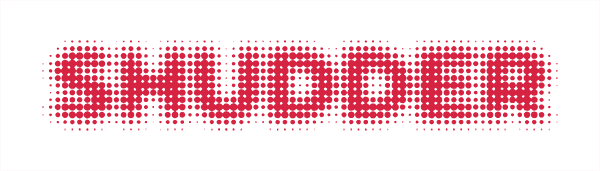- On this page:
- Shows & Movies
- Devices
- Pricing & Cost
- Deals
- Free Trial
- Recap
Not all streaming video on demand (SVOD) services are like Netflix. While Netflix, Amazon Prime Video, and other big-time SVOD players cast a wide net in their quest for subscribers, other streaming services prefer to address a niche group. Take Shudder, for instance. The AMC-owned streaming service is designed specifically for fans of the horror genre. You won't find comedies, dramas, or other types of movies and TV shows on Shudder: you'll just see all horror, all the time. Along with its narrow focus, Shudder offers a competitive low price for its monthly subscription. Its goal is to become a real destination for horror fans, who will focus on the service or perhaps grab a subscription in addition to their existing Netflix and/or Amazon commitments. Should you swap Netflix for Shudder or add Shudder to your existing cord cutting setup? To find out, you'll want to check out our complete guide to Shudder below. We'll cover everything from which movies and TV shows are available on the service to details about its price and cancellation policy.
Oh, by the way: there's more than one way to subscribe to Shudder. You can subscribe directly to Shudder on the service's website or in its apps, but you can also access Shudder through other platforms and brokers. We'll talk a little bit about everything, but we'll focus on Shudder's direct subscription option when we talk about things like Shudder's price and platform support.
What TV Shows and Movies Are on Shudder?
First things first: what can you watch on Shudder, anyway?
Horror movies and TV shows, of course! Shudder is all about horror, so don't expect to find anything other than horror content on the platform. Of course, there are plenty of sub-genres within horror, and Shudder has them all: you can choose between creepy psychological thrillers and gory slasher flicks, for instance, or you could choose to dabble in crossover genres like sci-fi/horror.
Here's a quick (and, of course, very incomplete) look at some of the content on Shudder.
Movies
- American Psycho
- The Birds
- A Girl Walks Home Alone at Night
- Halloween
- Hellraiser
- Psycho
- The Texas Chainsaw Massacre
- Vertigo
TV Shows
- Channel Zero
- James Cameron's Story of Science Fiction
- Robert Kirkman's Secret History of Comics
- Trailers from Hell
- True Horror
Shudder's TV show selection is significantly less impressive than its (very good) movie selection. The TV show options also adhere less strictly to Shudder's horror-only rules: you'll find documentaries about horror and related genres alongside the horror-fiction content. Shudder also produces original content, which figures more prominently in its show selection than in its movie library. In the movies department, Shudder excels – its current inclusion of Alfred Hitchcock's best movies is a particular highlight.
What Devices Can I Use to Watch Shudder?
Shudder is a streaming video on demand (SVOD) service, meaning it offers subscribers the ability to watch shows and movies on demand on any compatible streaming device. So what streaming devices are compatible with Shudder? A fair number, happily.
Streaming platforms and devices
- Apple TV
- Fire TV
- Roku
Video game consoles
- Xbox One
Mobile devices
- Android
- iOS
Other
- In-browser app (Mac, Windows, and more)
There are a few notable devices missing from Shudder's list of supported hardware. Users of Android TV devices like the Nvidia Shield are left out. Smart TVs are not usually supported, either (some are, of course, since some smart TVs have the Roku or Fire TV platform on board). Still, there are a lot of options for streaming Shudder.
And keep in mind that this list covers only Shudder's direct subscription option. You can also get Shudder via the video subscription platform VRV. That platform has its own list of supported devices, which you can find here.
As of this writing, Shudder is available on Amazon Channels as well. For details on Amazon Video's platform support, check out our guide to Amazon Prime Video.
How Much Does Shudder Cost?
Shudder is a niche streaming service, and – like most niche streaming services – it costs less per month than major SVOD options like Netflix and Amazon Prime.
Shudder costs just $5.99 per month. That's a good price even by the standards of niche streaming services!
You can also opt to subscribe to Shudder on an annual basis. With that billing method, you'll pay $56.99 per year.
Deals on Shudder
The annual billing method is the best available deal on Shudder. While you'll have to pay for a whole year up-front in order to get that price, it worked out to be significantly cheaper in the long run: the $56.99 annual rate works out to be $4.75 per month, meaning you'll save about a dollar and a quarter each month (or almost fifteen bucks per year).
Sales and promotions on Shudder aren't too common – it's already pretty cheap, after all – but, as always, you should keep your eye on Cordcutting.com and our social media pages for the latest discounts.
One offer that is pretty much always available from Shudder is their free trial – which brings us to our next section.
Getting a Shudder Free Trial
Shudder offers a week-long free trial. Sign up and provide Shudder with your payment info (you won't be charged for anything just yet), and you can test the service out for seven days, risk-free. If you're not into it, just cancel before the end of your free trial period and you'll walk away without losing a dime.
Shudder Contracts
Shudder cancellations work in the same way that most subscription streaming cancellations do: you can quit at any time, and your cancellation will take effect at the end of the current payment period. In other words, your subscription just won't renew and will go away instead – you won't be charged again.
It should be noted, though, that you also won't get a refund. That's no big deal on a month-to-month basis, but if you paid up front for an annual subscription to Shudder, you might find that the sunk cost becomes frustrating. Again, you won't be charged any more, but you won't get your annual payment back if you cancel in the middle of the year.
How to Cancel Shudder
If you've decided Shudder isn't for you, you'll want to know how to cancel Shudder. Here's what you need to know about that process.
If you signed up online, you'll have to cancel there, too. Hop online in your browser and head to Shudder's website. Sign in using your account credentials and then click My Account in the top-right corner of the site. Under “Membership Settings,” click Cancel Membership.
If you didn't sign up for Shudder through Shudder's website, however, you might have some trouble cancelling your subscription in this way. No worries – just head over to the device or service that you used to sign up for Shudder in the first place and cancel on or through that device or service. If you're having trouble, just contact Shudder's customer service department on the service's website.
All About Shudder
We've covered what shows and movies are on Shudder, how much Shudder costs, how to get a Shudder free trial, and how to cancel Shudder, among other things – but we're not done yet. You can expect us to keep covering Shudder and other services and products that cord cutters love. Check out our Shudder review and keep Cordcutting.com bookmarked for the latest reviews, how-tos, deal alerts, and more.